If you’ve ever hosted an event, you know that things don’t always go according to plan — for you or your attendees. Someone might get sick, plans might change, or maybe the event itself needs to be postponed. That’s where a clear ticket return policy comes in.
The good news? With ME-Ticket, setting up refund rules for your events is simple, transparent, and totally under your control. You can customize your policies to fit your event type, manage requests easily, and keep your attendees happy — all without messy back-and-forth emails or confusion.
Let’s dive into how ME-Ticket helps you configure your refund rules like a pro.

Why Ticket Refund Rules Matter
Refund rules are more than just a technical step — they’re part of your customer experience. A transparent and well-written return policy helps you:
- Build trust: Guests feel more confident buying tickets when they know the terms are clear.
- Avoid misunderstandings: Setting expectations upfront reduces disputes or complaints later.
- Stay organized: Managing returns through an automated system like ME-Ticket saves you hours of manual work.
Think of it as setting boundaries that protect both sides — your event’s finances and your guests’ satisfaction.
Setting Up Refund Rules on ME-Ticket
When it comes to flexibility, ME-Ticket keeps things straightforward. Inside your organizer dashboard, you’ll find a dedicated Ticket Return section during event setup. This is where you decide how refunds will work for your event — and it’s designed to be intuitive even if you’re new to online ticketing.
You’ll see two main options to choose from:
🟢 Returnable Tickets
Selecting Returnable means you’re allowing refunds under your own terms. Once you choose this, you’ll notice a field labeled Return Policy — this is where you outline your specific terms and conditions.
You can describe details such as:
- How many days before the event a refund can be requested
- Whether partial refunds are allowed
- Any administrative or cancellation fees
- Circumstances where refunds are not possible (e.g., no-shows)
This flexibility allows you to tailor the policy to your event’s unique needs. Keep it short, clear, and transparent — your attendees will appreciate knowing exactly what to expect.
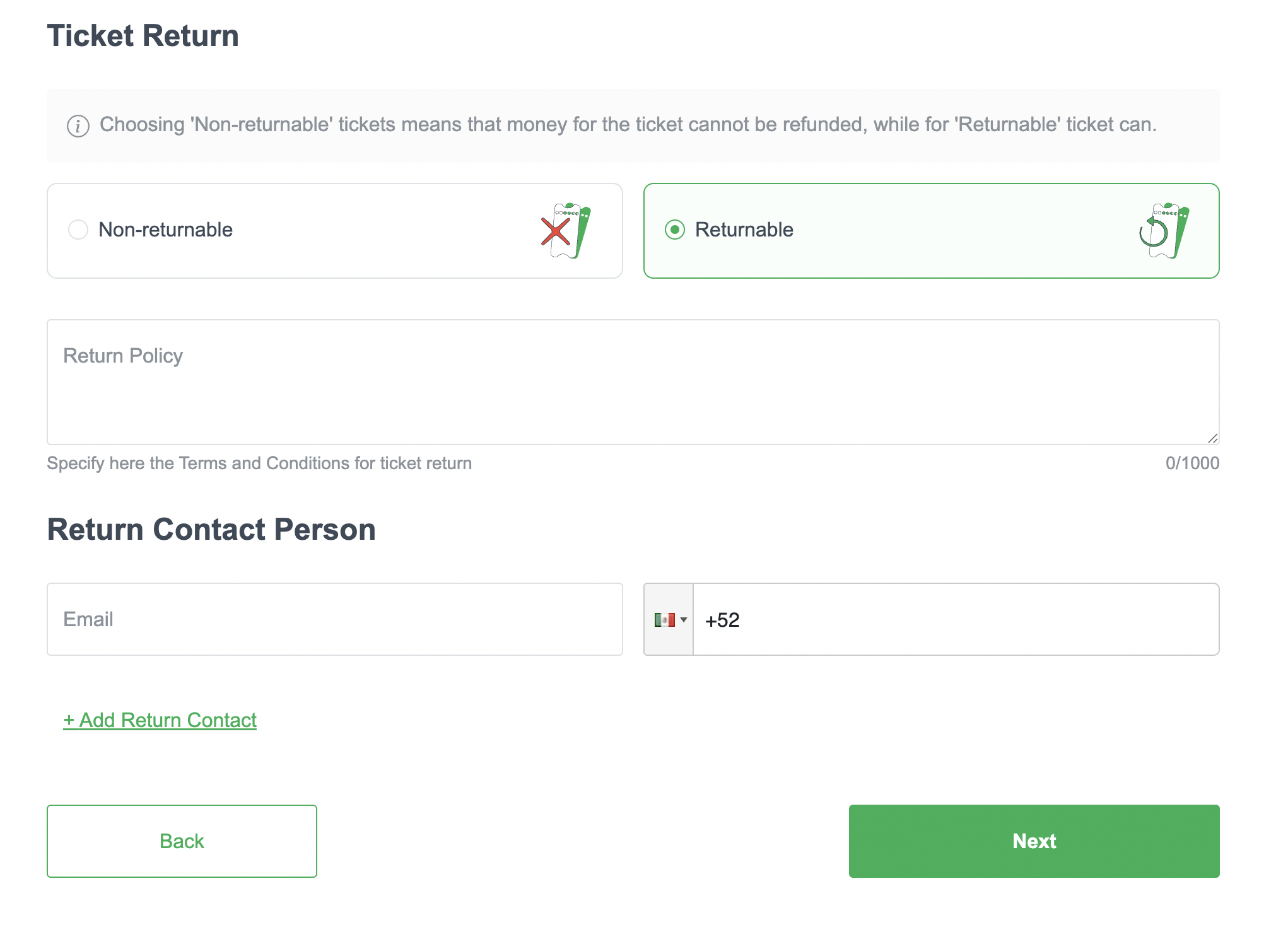

🔴 Non-returnable Tickets
If your event doesn’t allow refunds (for instance, limited-seating performances, exclusive workshops, or discounted presales), you can select Non-returnable. Once this option is chosen, buyers will see that all sales are final before completing their purchase.
This feature eliminates confusion and ensures everyone is on the same page — no surprises, no gray areas.
Adding Your Return Policy and Contact Details
Once you’ve chosen your refund type, it’s time to fill in a few important details.
The Return Policy box gives you up to 1,000 characters to explain your refund terms. You can write your own or paste your event’s official policy. Keep it conversational but professional — something like:
“Refunds are available up to 7 days before the event date. No refunds will be issued after that time. For refund requests, please contact our support team below.”
Below that, you’ll find the Return Contact Person section — this is where you list the person responsible for handling refund inquiries. You’ll need to add:
- Email address
- Phone number (ME-Ticket automatically displays your country code for convenience)
If more than one person manages returns, just click “+ Add Return Contact” to include additional team members. This is especially helpful for larger events with multiple organizers or departments.
Once everything looks good, click Next to save your refund setup and move forward with your event creation process.
💡 Pro Tip: Always double-check that the contact email is active and monitored. Quick responses build trust and enhance your event’s reputation.


Crafting a Clear and Fair Return Policy
A well-written refund policy balances fairness and practicality. Here are a few quick tips for crafting one that works for both you and your guests:
- Be specific: Avoid vague terms like “refunds available upon request.” Instead, say when and how they can be requested.
- Include deadlines: For example, “Refunds accepted up to 5 days before the event.”
- Explain exceptions: If certain ticket types (like VIP or group packages) aren’t refundable, make that clear.
- Be transparent about fees: If you charge a small processing fee, state it upfront.
- Keep it visible: ME-Ticket displays your return policy right in the ticket purchase flow, so buyers can read it before checkout.
The goal is to make the process clear enough that no one has to ask questions later.
Final Thoughts
At the end of the day, a refund policy isn’t just about money — it’s about trust. With ME-Ticket, configuring refund rules is easy, professional, and completely under your control.
Whether you choose non-refundable tickets for exclusive events or flexible refund options for recurring sessions, the platform adapts to your needs. And by clearly communicating your policy and contact information, you make life simpler for your attendees — and for yourself.
So next time you set up an event, don’t skip the Ticket Return section. Take a minute to configure your refund rules — and give your audience the confidence to buy, knowing you’ve thought of everything.





