When it comes to selling tickets online, payment setup is one of the most important steps — and sometimes, one of the most confusing. After all, no one wants to lose a sale because of a complicated checkout or a payment error. That’s where ME-Ticket and Stripe step in to make things smooth, secure, and stress-free.
Whether you’re hosting a local concert, an art exhibition, or a major conference, ME-Ticket gives you two simple ways to handle payments: through a Ticket Office (offline) or Pay Online using Stripe. In this guide, we’ll break down how Stripe works inside ME-Ticket, explain the difference between Direct and Connect setups, and show you how to choose the right one for your event.

Why ME-Ticket Uses Stripe
Let’s start with the basics. Stripe is one of the world’s most trusted online payment processors — it’s fast, secure, and designed for businesses of all sizes. When you enable online payments through ME-Ticket, Stripe handles all the transactions for you.
That means your attendees can pay using debit cards, credit cards, or other supported methods, while you receive funds directly to your Stripe account. The best part? It’s completely integrated into ME-Ticket’s event builder, so you don’t have to worry about coding or external tools.
All you need to do is connect your Stripe account once — and you’re ready to start selling tickets globally.
Payment Options on ME-Ticket
When setting up your event in the ME-Ticket Event Constructor, you’ll reach Step 3: Payment Info. This is where you’ll see two main options for handling ticket payments:1. Ticket Office
This option is for in-person sales. It’s ideal for organizers who handle payments manually — for example, selling tickets at the door, through local vendors, or at a physical ticket counter.
If you choose this option, payments won’t be processed online. Instead, customers reserve or buy tickets directly from your team at the venue. It’s simple, but not as flexible for audiences who prefer instant online payments.


2. Pay Online
This is where Stripe comes in. Choosing Pay Online activates the Online Payment Services section, letting you connect your Stripe account directly.
Once connected, all transactions happen automatically through Stripe’s secure system. Customers pay online, you receive the funds, and ME-Ticket handles the ticket distribution instantly.
This option is perfect for modern event organizers who want to boost sales, reduce admin work, and give buyers a seamless checkout experience.
Connecting Stripe to ME-Ticket
Inside the Payment Info step, you’ll see a large “Connect Stripe” button. Clicking it takes you through Stripe’s secure onboarding process.
You’ll either:
- Create a new Stripe account (if you’re new to Stripe)
- Connect your existing account (if you already have one).
It only takes a few minutes. Once connected, your account is linked to ME-Ticket, and you can start accepting online payments immediately.
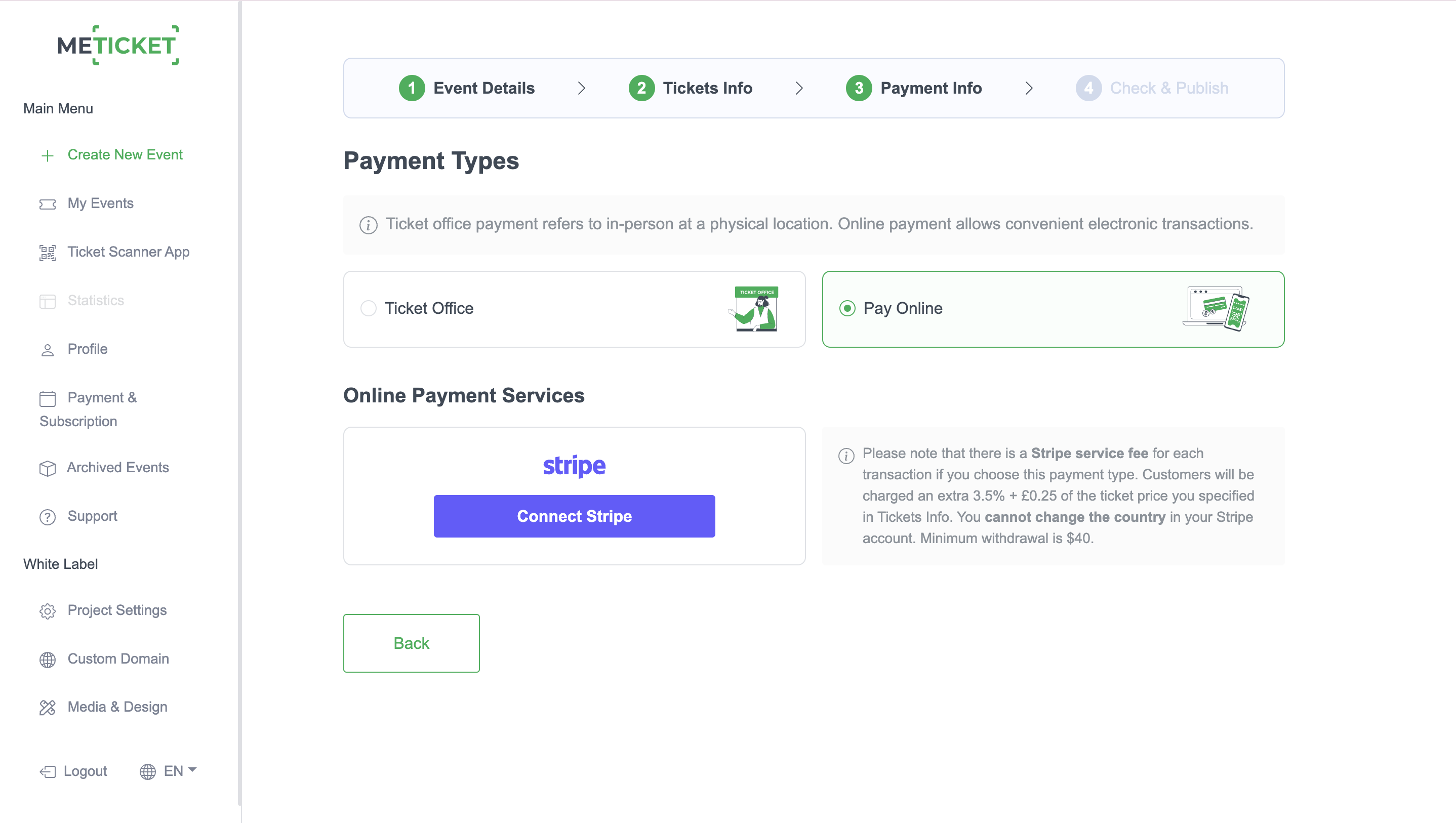

Understanding Stripe Fees on ME-Ticket
Just like any online payment processor, Stripe charges a small transaction fee for each ticket sold. On ME-Ticket, the fee is 3.5% + £0.25 (or equivalent in your currency) per transaction.
This fee covers:
- Secure card processing
- Fraud protection
- Automatic transfers to your bank account
Customers will see this included in their total at checkout, and it’s automatically calculated by the system — no manual math required.
💡 Important: You can’t change the country associated with your Stripe account, so make sure you register it with your correct business or event location. The minimum withdrawal amount from Stripe is $40.
Stripe Direct vs Stripe Connect: What’s the Difference?
Now let’s talk about something that often confuses new organizers — the difference between Stripe Direct and Stripe Connect.
Both methods work within ME-Ticket, but they handle the flow of money differently.
Stripe Direct
With Direct, you’re in full control of your Stripe account. Every ticket payment goes straight into your Stripe balance, and you manage payouts directly from your Stripe dashboard.
You’re responsible for any transaction fees, refunds, and chargebacks. This option is ideal for organizers who:
- Already have an established Stripe account
- Host multiple events regularly
- Want direct access to their funds
Think of it like getting paid instantly and managing your own accounting.


Stripe Connect
Connect is ME-Ticket’s integrated version of Stripe. It simplifies everything by connecting your Stripe account through ME-Ticket’s system.
Instead of managing complex API keys or manual transfers, Connect automates everything — from payment collection to ticket confirmation. ME-Ticket handles the technical side, while Stripe takes care of payouts.
This option is perfect if you:
- Are new to Stripe
- Prefer a simple, plug-and-play setup
- Want ME-Ticket to handle most of the payment processing workflow
In short: Direct gives you control, Connect gives you convenience.
Why Stripe + ME-Ticket Is a Winning Combo
By combining ME-Ticket’s easy event management tools with Stripe’s trusted payment infrastructure, you get the best of both worlds — security and simplicity.
You don’t have to chase payments, handle cash, or deal with third-party integrations. Everything — from checkout to payout — happens in one smooth flow.
And since ME-Ticket automatically calculates service fees, displays refund policies, and issues tickets instantly, you can focus on what really matters: creating unforgettable events.
Conclusion
Setting up payments shouldn’t feel like rocket science — and with ME-Ticket’s Stripe integration, it isn’t.
Whether you go with Stripe Direct for full control or Stripe Connect for simplicity, both options give you the power to sell tickets online safely and efficiently.
So next time you’re setting up your event, head to Step 3: Payment Info, click “Pay Online,” connect Stripe, and let ME-Ticket handle the rest.
Your attendees get a fast, secure checkout. You get peace of mind — and faster payouts.





